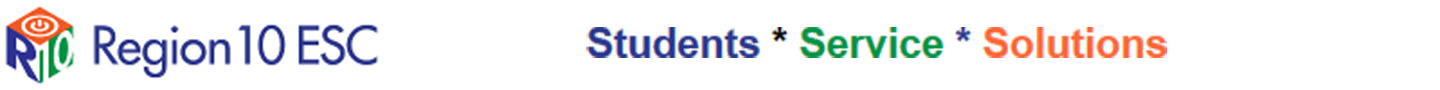Welcome
- Region 10 employees should use their Region 10 email account and computer password to login.
- All others should use their Region 10 workshop registration account username and password.
If you are NEW to the Region 10 Education Service Center system and have never registered for a workshop or an online course, please follow the steps below:
Click the Create New Account link below and complete the information requested.
**Switch to a different browser or device if unable to create an account.**
Validate your new account:
You will receive an E-mail confirmation with instructions to validate your account.
Check your SPAM or JUNK folders if the validation email does not arrive in your email inbox.
Once validated, the system will return you to the Region 10 site where you may access the Online Learning Center again.
Please note: Enrollment in some courses is restricted and requires an enrollment key. Authorized users of the course are provided an enrollment key by the instructor.
If you need assistance logging in, please contact the Region 10 Help Desk:
- via phone - 972.348.1234 or
- via online help desk ticket - Help Desk Ticket
If you have an account and need help with your username or password click the "Forgotten your username or password?" link located at the top of the screen.