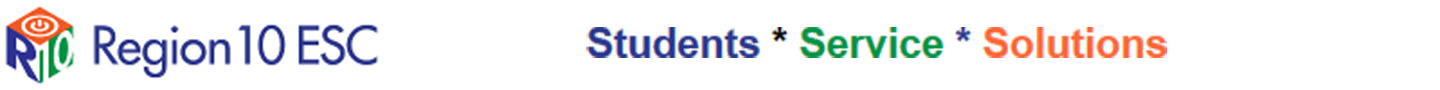Navigating Moodle
Troubleshooting Activity Access Issues
Sometimes access to certain activities within a course may seem blocked but it could be that settings in your own browser are causing the problem. There is no harm in trying to resolve this on your own first! Follow the advice per your browser in this How do I resolve activity access issues by clearing my web browser's cache, cookies, and history? document. If the problem still persists, please submit a Help Desk ticket.
Special Notice
It’s not happening to all users but there are some instances where
participants are trying to log in and it is only going to their OLC
profile page. If you are one of these exceptions, at that point, you have to click the “Update Profile” button, which appears at the bottom of the edit profile page. This is a one time fix. This is due to some kind of change in the Moodle program activated with our last upgrade.